Are you new to hosting your venue on the EventUp directory or are you a new team member in charge of managing your venue’s EventUp listing? Below is everything you need to know about managing your EventUp listing, what everything on your listing means, how to fully optimize your listing, and how to use your listing to its fullest potential to help you generate as many events leads as possible.
EventUp Listing Topics:
- What is EventUp?
- How to join the directory
- User access
- How to edit your listing
- Listing lingo
- Pageviews vs. impressions
- Listing performance
- Listing performance benchmarks
- Listing icons
- Email auto-responses
- Videos, reviews, and floor plans
- Additional resources
-
What is the EventUp Venue Directory?
EventUp is the largest venue directory, showcasing more than 15,000 restaurants, hotels, and unique venues. EventUp streamlines the event planning process for social, corporate, and wedding event planners - with only a few clicks event planners can browse thousands of unique venues ranging from bowling alleys, to concert venues, across the globe, and book directly with the venue all through the EventUp portal. EventUp is where the event planners go! Connect with event planners at the very moment they are searching for their perfect event space.
-
Not listed on EventUp?
Accelerate your event business with the power of the EventUp directory - EventUp is the largest event venue directory helping restaurants, hotels, and unique venues capture new leads and increase event revenue.
-
EventUp Listing User Access:
With your listing, you have the ability to assign users with tiered access depending on the user's role and needs.
Venue Owner - Primary contact & admin for the listing
- Ability to receive leads
- Ability to edit the listing
- Ability to add new users
Admin - Additional contact with full venue permissions
- Ability to receive leads
- Ability to edit the listing
Staff - Additional contacts with access to venue inbox
- Ability to receive leads
How to edit your EventUp listing:
When it’s time to update your listing (which we recommend doing about every six months or anytime there are changes at the venue) here are the exact steps and what information to have handy.
- Visit EventUp.com
- Click My Listings from the My Account drop-down menu in the top right-hand corner
- Select the blue 'Edit Venue' link on the correct listing
- You can update the following within your listing
- Upload, delete, and reorder images
- The first photo is the MOST important as it’s the image that is shown in the search results and could be the only photo seen by event planners. Pick the image that is bold, beautiful, and most represent your venue.
- Overview including title, venue type, seated capacity, standing capacity, minimum guest count, and square footage
- Pricing options
- Location address
- Food and beverage choices
- Space
- Availability
- Amenities
- Look & feel
Listing Lingo:
Impressions = when your listing appears and is seen by an event planner in search results among other venue listings
Pageviews = when your dedicated listing page is viewed by an event planner
Quote Request = an event inquiry your listing receives from an event planner
Message Count = the total number of private messages event planners have sent you
Response Rate = the average percentage of messages you respond to within the EventUp portal
Avg. Response Time = how quickly a venue responds to leads in the EventUp portal
Listing Quality = overall, can event planners understand your event space enough to confidently submit a quote request?
Pageviews versus impressions:
Pageviews and impressions have a slightly different meanings on EventUp.com
An impression is when your listing appears naturally among other venues and is seen by an event planner in the search results for a city, neighborhood, or other query string.
Porcupine and Bear, our mock venue, can be seen here among the Charlestown, Boston, MA search results - anytime Porcupine and Bear is shown in search results, it will be counted as an impression.
A pageview is when your dedicated venue’s listing page is visited. Your venue’s unique URL. Your listing page can be found in multiple ways, from search results just like the one above, blog posts, social media posts, premium listing results, an event planner typing your venue name directly into the search bar, email promotions, and more.
Once an event planner scrolls through the venues among Charlestown, Boston, MA, and clicks on the Porcupine and Bear listing, that view will be counted as a pageview for the venue Porcupine and Bear.
Listing icons:
These social sharing icons are so event planners can share your venue listing with the world.
- Pinterest - pin the listing to a party planning vision board
- Email - email the listing to a friend or colleague
- Twitter - share the listing on Twitter
- Favorite venue - event planners can add venues to their favorite list to visit at a later time
Listing Performance:
With each of your listings, you can view high-level statistics to assess your listing’s overall performance. These data points are monitored across the site to ensure that we are delivering a good user experience for both our customers and users.
To view your listing performance:
- Visit EventUp.com
- Click My Listings from the My Account drop-down menu in the top right-hand corner
- Venue listings will be listed on the left side, with the corresponding data set on the right side. Each data set includes the following:
- Leads
- Impressions
- Impressions (Last 30 Days)
- Page Views
- Avg. Response Time (Last 30 Days)
- Monthly Breakdown
Listing Performance Benchmarks:
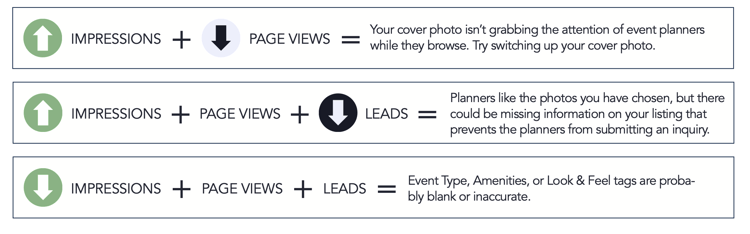
If you find your venue’s performance is poor or in the healthy range and you like to increase the performance, we recommend the following:
- Double-check that you have filled out all available listing fields and that all the information you are providing is accurate and up to date with what your venue is currently offering.
- Review your photos, are they good quality photos with plenty of natural light? Do you have an array of photos that show your different spaces set up for different types of events?
- Having great photos matters, and here’s why!
- Optimize your listing for Search Engine Optimization (SEO)
- This Handbook will walk you through the process of optimizing your listing according to SEO best practices to increase search rankings and search results.
Email auto-responses:
Within the EventUp portal, you have the option to set up automatic email replies based on the event type(s) a planner chooses when they submit a quote request to you. These auto-replies are the perfect opportunity to set expectations on when the event planner can expect to hear back from the venue. To set these up:
- Visit EventUp.com
- Click My Listings from the My Account drop-down menu in the top right-hand corner
- Venue listings will be listed on the left side, select “Auto Responses” from the listing you want to set up
- Click New Auto Reply
- From the Event Type Selections dropdown menu, select the event type you want to create a response for (you can include multiple options per auto-reply)
- Type in or copy and paste the body of the email, links can be included
- Click the Save button
- Enable the auto-reply with the toggle button
These automatic responses can be turned off, deleted, and updated. Create one reply for all event types or create unique messages for as many event types as you can host.
Videos, reviews, and floor plans:
Every venue listing has the option to include video links, reviews from Facebook, Google, and Yelp along with floor plan links and PDF files.
Now you know everything about your EventUp listing, from user access and listing lingo to healthy performance benchmarks and setting up auto-responses, how to make edits and properly manage your listing to provide enough helpful and inspirational information so that social and corporate event planners can view your listing and feel confident in your event space enough to want to explore holding an event with you and submit a quote request.
Additional resources:
- The Value of Joining a Venue Directory
- How to Optimize Your EventUp Listing
- Why Great Photos Matter
- What Your Venue Should be Doing on Social Media
- EventUp Blog
- EventUp Content Library

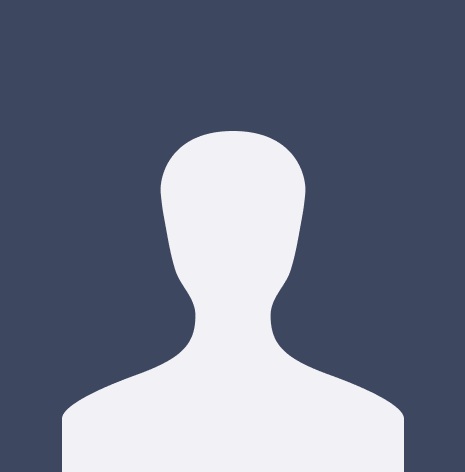




















%20Where%20to%20Eat%20Near%20Willis%20Tower%20in%20Chicago.png)
