If you have enjoyed a meal in a restaurant at this point in the pandemic, there is a good chance you have come into contact with QR codes in replacement of physical food menus, cocktail lists, or dining procedures followed at the restaurant. The QR codes have made it so restaurants do not have to worry about reusable menus among guests, therefore limiting the spread of contact and germs. All you need to scan the QR code is a smartphone! This technology has certainly been helpful, but how exactly does a restaurant go about setting up its QR codes?
First, a restaurant will need to decide which site to use for generating the QR code. There are many different sites that offer a similar service - many for free with an additional cost for added features. For example, QRCode Monkey is a site that gives the basics of QR code creation for free, but then offers a premium RCODE Studio for tracking statistics, more design options, and bulk creation. In our opinion though, the free version will do just fine for the basics of creating QR codes at restaurants. A few other sites offering a similar service include QR Code Generator, QRStuff.com, and QR Tiger.
Most of these platforms work the same way and will require just a few steps to get to the final code that is displayed around the restaurant. Once a site is chosen, such as QRCode Monkey, simply add in a URL that would direct a guest to the correct menu. This would be the menu pages straight from a restaurant's website. If a restaurant has multiple menus, then it would be best to create multiple QR codes to distinguish each of those links. Separate the food menu, drink menu, and any other page that would be relevant to the guests, such as proper sanitary measures or a special note from the restaurant owner to the guests.
Now that the basic function of the QR code (to get diners to the menus) is all set, there are a few ways to now customize the QR codes. QRCode Monkey allows users to customize the color and shape of the QR code, which could be a way for a restaurant to include its own branding. Logos can also be uploaded and added to the QR code design. Remember, the purpose of the QR code is so guests can easily and quickly access the full menus once seated, so simplicity may be the best move.
Now that the design is finished, the pixel resolution can be set by moving the sliding bar within the QRCode Monkey site. Once complete, click “Create QR Code” to see the finished product. Test out the code by holding a smartphone’s camera up to the computer screen to be directed to the proper menu page. To download the QR code, simply choose from the .png, .svg, .pdf, or .eps formats available. QRCode Monkey has easy steps on its website to help with the setup process.
The final step to make the QR code ready for guests would be to decide how exactly it will be displayed. One possibility would be to add all three QR codes (or however many created) to one sheet of paper to make an easy one-pager that contains all codes a diner will need. These one-pagers may be printed in bulk for one-time use, laminated and cleaned for multiple uses, or even creatively displayed within the tables themselves. Regardless, the QR codes will save paper that would be used by printing full menus for guests to throw away after single-use, and eliminate the spread of germs that could happen from how menus were used in a pre-COVID-19 world.
Check out how Less Than Greater Than has created QR codes to display all necessary menus by scanning a smartphone up to the photo below!
Schedule a demo with EventUp to explore even more ways the largest venue directory can help your venue generate leads and grow your events business.

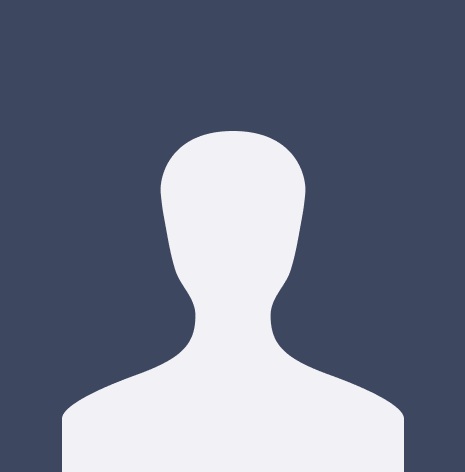

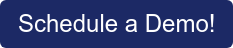

















%20Where%20to%20Eat%20Near%20Willis%20Tower%20in%20Chicago.png)
