As Instagram is a social media platform that is inhabited by millions and millions of users, it is important to do what you can to stand out. Especially as a brand trying to gain a following or build a community, you will want to consider a strategy to make sure your feed feels welcoming, intriguing, and interesting.
One way to tackle this intriguing factor is by taking the time to plan out the aesthetic or vibe of your feed. This will vary greatly across industries. Tech companies, for example, may rely heavily on infographics with stats, whereas retail stores will post product photos, and restaurants will show off food or venue images. It is important to think about what your ideal customer may be looking for on Instagram, and then post those types of photos.
Once you know the type of content that will best fit your audience, you can take the time to plan out a color-coordinated plan for your feed in order to keep a cohesive look to your posts. There is no right or wrong way to create an aesthetically pleasing grid, but just stay consistent with the look in order for the cohesiveness to hold true.
Note: This is a popular marketing tactic that the EventUp Instagram has not used in the past, but will be moving forward!
Decide on a color scheme
Decide on a color scheme that will best represent your brand and the content that you post. On the EventUp Instagram account, we post mostly photos of restaurants, event venues, or event spaces. Based on this type of content and looking at past posts, there are many light-colored venues (often for weddings), dark-colored venues (dimmer lit rooms, indoor or night time photos), and brown or tan colored rustic looking spaces. This helps to determine three colors for a color scheme: brown, light grey/off white, and navy blue. Pinterest is a great place to look for color palettes, along with considering what colors make the most sense for the content you post. Between these three colors, most of the EventUp content can be represented, and if not perfectly, then through the help of a little filter editing.
Create a posting pattern
Now that you have chosen three colors for your grid, it is time to plan out how they will look on your grid. If you want to keep a consistent feed, then the posts should go in a certain order depending on the color.
For this example, follow the pattern demonstrated in the video below:
Brown, grey, blue
Grey, brown, grey
Blue, grey, brown
Grey, blue, grey,
Blue, grey, brown (and then repeats to the first row)
As you can see, this creates a consistent color scheme, with blue and brown posts laying diagonal across from one another, broken up by grey posts. This may seem complicated at first, but save the final screenshot of the color pattern and it will be easy to refer back to while planning out your posts.
Schedule posts accordingly
This final step of scheduling posts by color may vary depending on how you get your content. If you have a bunch of content already created that just needs to be scheduled, simply schedule the correct colored post at the right point in the feed. It may be helpful to organize the content you have by color, so then you can simply go to the blue folder file, for example, and get a post that fits that color when it is time.
If you do not have all content planned ahead of time, you could even use these color palette screenshots to act as placeholders for upcoming posts. It is also easy enough to refer back to your final grid color screenshot, and add content as it fits according to color.
When it comes to scheduling posts, Instagram does not have an auto-schedule feature, but there are many different platforms at varying price points that can help with scheduling. A few options that include Instagram post scheduling along with features for other social media platforms include Later.com, Tailwind, and Sprout Social. At EventUp, we use Later.com for all Instagram social media activity as it is meant first and foremost for Instagram. If there is no room in your budget for a scheduling platform, another option could be to create a Content Calendar Google spreadsheet with your posts and then set reminders manually in your calendar about when each post should go live on Instagram.
While keeping a colorfully cohesive grid is one way to show a certain aesthetic, the content of the posts is just as important, if not more. If your posts are not relevant to the audience or show low-quality images, the color pattern will not be enough to drive attraction. The combination of a colorfully cohesive grid, a variety of content types, and proper captions together will help your Instagram feed move in the right direction to more followers and engagement!

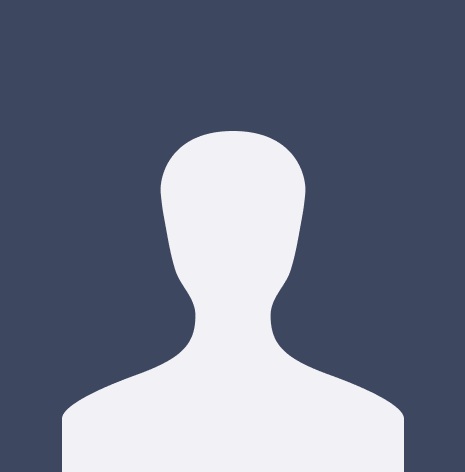



















%20Where%20to%20Eat%20Near%20Willis%20Tower%20in%20Chicago.png)
