If you are reading this post, then chances are you have an upcoming event that you need to promote to potential attendees. There are many ways to promote an upcoming event, whether it be big or small. Looking at social media and email marketing will be the biggest go-to’s when it comes to promotions. Take a look at our tips for promoting your event in the most efficient way.
Create Shareable Event Images
The first step to promoting your event should be to create shareable images that show the event name, time, date, and any small details. These images can be made easily in Canva or with Adobe Photoshop if you have the proper knowledge. This should be the first step because once these images are created, they can be used in all of the following steps when promoting the event. Make sure that the image follows the brand guidelines of your business so people will recognize the image as one of your own. This means using the proper fonts, colors, and verbiage in the images.
Send Event Email
Sending a direct email invitation is the next step that can occur simultaneously with social media promotions. Now, who would this email invite be sent to? Well, the first place to look should be at repeat event attendees if this is an annual event. If you hosted a big industry conference last year, chances are you will get many of the same attendees coming back to learn this year’s newest insights. Do you have a business newsletter that goes out to customers? Try this same list. Depending on your business, do you have a signup list for email promotions? Include contacts in your network that may not be on these lists but you have met at past events and connected with on Linkedin. Let these contacts know that they can feel free to invite others to their respected organizations as well. Be strategic with email invitations and make sure they are contacts somehow connected to your business or professional circle. The last thing you want to happen is someone feels spammed by an email invite that they do not feel connected to.
When it comes to building the email itself, be sure to include all the proper information about the event: the name, date, location, time, details about getting to the venue, and so on. If you have a formal landing page for the event, include that link in multiple places throughout the email. Be sure to include the shareable images that you have created and continue to follow the brand guidelines. Lastly, always include multiple Calls to Action (CTAs) throughout the email that push the reader to click on the CTA in order to register for the event.
Post on Social Media
It is now time to hit the social media platforms for promoting the event. Think about who your audience may be on various platforms and speak to them directly. Consider posting more on the platforms that get the most engagement. It is okay to post a similar post on the same platform multiple times in a week because chances are all your followers will not see every post. The platforms you should consider are Facebook, LinkedIn, Instagram, and Twitter.
When creating a post on social media, including the shareable images along with an informative and creative caption to entice your followers. Again, make the important details clear, like the date, time, location, and details about the event. Always include a clear link to the registration page as well. If the event is free or has a ticket price, indicate that information clearly.
Use a Custom Hashtag
Many events will create their own custom hashtag for event attendees to use when posting about the event. This helps filter all of the event posts into one place and also could even help spread the word about the event before it begins. Attendees may post on their own networks sharing that they are going to be attending the event and are curious if anyone else in their network may be as well. They could use the event hashtag, which could intrigue some of their followers. For more specifics on how to create a custom hashtag at your event, check out this blog post.

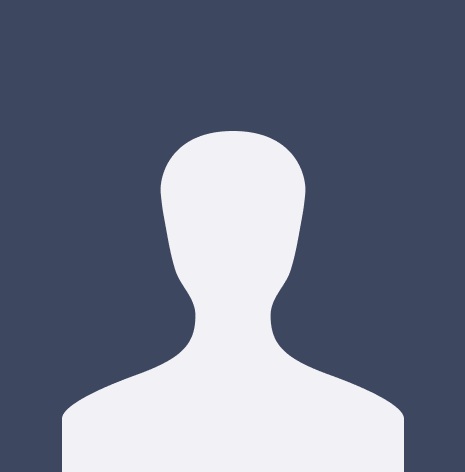



















%20Where%20to%20Eat%20Near%20Willis%20Tower%20in%20Chicago.png)
