Live Streaming your event can feel complicated and overwhelming, but it doesn’t have to be. When working with AV partners and bringing up the topic of live streaming, it can feel like they are speaking a different language. As a planner, it is helpful to know exactly what you need and how you would like it to look, and then also convey that to your AV partner in a language they can understand. Lots of times you are both saying the same thing in different ways!
Below are the questions you need answers to, and the simplest way to live stream your next event.
Do You Want A Static Shot or Multiple Camera Views?
The simplest way (and cheapest) would be a static shot - which would require one camera pointed at your stage that doesn’t move. You’ll want to consider if your speakers will be moving around, and if you want to keep the interest of your virtual audience by having multiple views and angels - but be aware that gets more complicated and expensive very quickly.
Hardline or Wireless Internet?
When live-streaming it is always best to get a hardline. Relying on a WIFI connection isn’t always the best idea. If you do need to use WIFI over a hardline, make sure you have the right amount of bandwidth and there are little to no connection issues.
What Webinar Platform Will You Use?
In my experience, Zoom is the easiest to work with when live streaming - but your AV provider can also provide you with some options if you ask. If you are just trying to do a very basic live stream, Zoom may be fine - or if you want it to be a bit more interactive, you will want to research and consider other options that are more attendee engagement friendly.
What Equipment Will I Need From My AV Provider?
When reviewing your AV Quote - In addition to your camera and microphones, you will want to make sure you have a streaming encoder (in the simplest terms, this is what will take your camera and audio feed and put it to your webinar platform). You’ll also want to have an audio interface - to get your audio from your microphones into your zoom account.
Should We Test It?
Yes - always test and work out the kinks before your event! Doing a test run the day before is ideal - instead of the morning or when you are rushing around trying to get everything else done. Make sure to set up your test in Zoom (or whatever webinar platform you use) and have colleagues or friends try to view it before your big event!

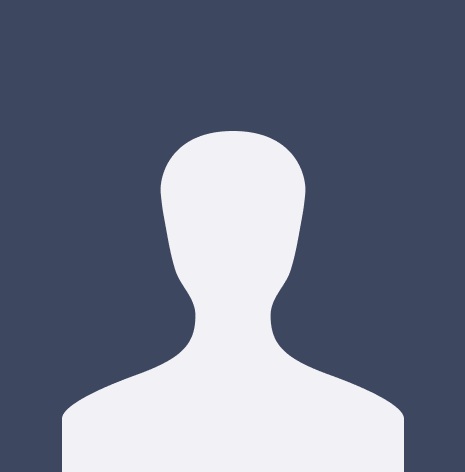



















%20Where%20to%20Eat%20Near%20Willis%20Tower%20in%20Chicago.png)
