In today’s current climate, it is more important than ever for guests, customers, and potential customers to know exactly what restaurants and venues are open, how they are serving the community, and the venue’s safety protocols so that guests can decide if they feel comfortable enough to visit the establishment or plan a future event with them.
We have put together these tips on how to set up your Facebook business page with relevant information and some post ideas for you to share so guests know exactly what to expect when they visit your venue, whether it’s for takeout, dine-in, or an event.
How to set up your Facebook Business Page:
Name: This should be the same name that you use across all of your social media accounts, and that best represents your location. If your company has several locations and you are commonly known as “Porcupine and Bear — Downtown Boston,” that is the name you should use.
Username: This can be the same as your Name. The username is what is used as your handle, how guests will search and find you. For example, if my venue name is Porcupine and Bear, my username and handle will be “porcupineandbear” or “porcupineandbearboston.” Again you’ll want to use the same handle across all of your social networks.
Description: This is a brief summary of your venue and space. You have a 255-character limit to provide the highlight view of who you are.
Category: Under settings, Templates, and Tab, select either Venue or Restaurant/Cafe, then apply. This will unlock specific fields geared toward the type of venue you are further to enhance the search results for you and your customers. Then select up to three categories by typing in your services.
Phone Number: Add the hostess or main phone number.
Email: Add an email address that is routinely monitored in order for quick responses.
Website: Really, what this is asking for is any link that is important for the guest to see, such as your website, reservation calendar, or a takeout order form. You want to make it super easy for the guest to take the next action with you.
Location: Your complete business address; also, check the “Customers visit my business at my street address” so your physical address appears on your business page and some customers are able to locate your venue.
Hours: Pick “Open on Selected Hours” and select the days of the week and the hours that your venue is open for service.
Products: This is an optionable field, but more information is always better. List out what your venue offers in a succinct manner. There is a 2,000-character limit.
Additional Information: This will be your complete description and has a 10,000-character limit
Price Range: There are a total of six options available, four of which we recommended you choose from. The options are Cheap-$, Moderate-$$, Expensive-$$$, and Splurge-$$$$, as this pricing model is most commonly used and recognizable.
Other Accounts: You can connect your other social media accounts here, such as Instagram, Twitter, LinkedIn, and more.
Post Ideas
- Don’t be shy about the fact that you are open. Share several posts a week. Post videos and photos. Add it to your bio. Broadcast it everywhere that you are open for business.
- Share posts about what you are doing to meet safety protocols and state requirements.
- Talk about how your floor plan has changed and share details:
- Did you move your host stand?
- Has your air system been upgraded?
- Where does a guest pick up their takeout?
- Where should a guest park for curbside?
- Share posts about what you are offering if you have created or added anything new:
- Are you serving your full menu or only a portion of your menu?
- What packages are you offering? Meal kit and a bottle of wine or others?
- Are you only hosting events with 100 guests or less or 50 guests or less?
- Did you previously not offer takeout but added it during COVID? Share information and food photos announcing this service.
- Are you available for catering for at-home events?
- Content about what the guest standards are and the rules of visiting your venue:
- Where should guests wait upon arrival?
- When and where are they required to wear their mask?
- What menu should they look for?
- How do they place an order?
- Did you print cards with the rules of conduct?
- Do Facebook Lives because live streaming and the recordings of these videos will expand your audience reach. Plus, watching a video is a much smaller ask than a like of a post or a follow of your account.
- Show a tour of your updated space, and point out how your venue is set up for safety, and your tables are 6 feet apart.
- Livestream a tour of your expanded or newly created outdoor space.
- Show your staff walking around in their masks and gloves, cleaning and sanitizing your space.
- Post videos of any new eco-friendly takeaway containers or plates and cutlery that will be used within the venue.
- Show off your sanitizing stations throughout the venue.
- Do a walkthrough of a socially distant event or dine-in service
- Save the most important post to your Facebook page’s pinned post. After you post a piece of your content, click the ellipses or three little dots in the top right corner of the post, and select “Pin to Top of Page.” This positions the post at the top of your Facebook page feed until you decide to unpin it. Posts you want to pin include topics such as:
- Hours
- Current menu or offerings
- What type and size events you can accommodate
- Restaurant rules of conduct
- Get creative with your posts — on the EventUp directory, we typically see folks looking for a venue six to eight weeks before an event. Start showcasing your venue setup for the upcoming holidays. What promotions or packages will be served? Start promoting those now to get folks inspired and booking with you.
- Record video tours of your indoor and outdoor spaces as well as any private rooms. Post them as video content.
- Any special promotions or events you have running at your event should be added to your page as an event with dates, times, locations, and all details. With an event, you can invite connections to “attend” the event; it also lets people share the event on their personal page to increase awareness. Anyone on Facebook can find and “attend” the event.
Don’t Forget:
- Invite your network to like your business page via other marketing efforts such as marketing emails, your website, employee email signatures, and signs or printed materials.
- Remind visitors to post positive reviews. Over 80% of people trust reviews online, even if they don't know the person who wrote the review.
- Remind visitors to “check in” once they are at your venue by posting on their Facebook profile and choosing your location as the location of their post. Check-ins are visible to each person’s entire network.
- Use visual content when possible. Photos and videos stand out more in the Facebook feed than text-only posts.
- Use emojis where appropriate to grab attention.
With your Facebook business page along with your main website and across all of your venue’s social accounts, you want to highlight that your venue is open and safe. It is OK to post multiple times a week because your followers’ Facebook feeds are full of content from the businesses and friends they follow, and they may not see your information the first time.
Overshare what your venue is capable of providing as far as food, beverages, and events. Overshare how you are adapting to all of the safety requirements. Overshare how safe it is for all guests to enjoy what your venue has to offer. And if anything changes or is updated about your hours, offerings, or promotions. Update your profile and share photos and videos!
Need help optimizing your Instagram or LinkedIn account? We have you covered; check out:
What Your Venue Should Be Doing on Instagram
What Your Venue Should Be Doing on LinkedIn
Want your daily dose of EventUp? Follow us on Twitter, Instagram, Facebook, LinkedIn, and Pinterest!

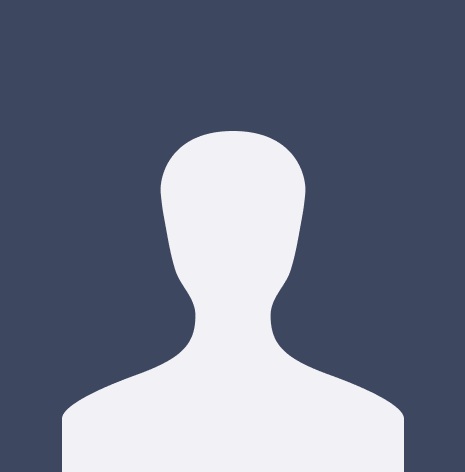



















%20Where%20to%20Eat%20Near%20Willis%20Tower%20in%20Chicago.png)
