Hi, my name is Nicole, I am the Marketing Manager for EventUp powered by Tripleseat. I’m sharing a day in my life supporting and marketing the brand EventUp. I’m hoping that sharing what I do on a typical day will help you organize your own schedule and to spark some inspiration when it comes to marketing your venue.
As a marketer, ultimately my job is to develop and execute plans and strategies to promote and drive sales for EventUp. But what exactly does that mean or look like?
My work-day usually starts around 8:30 AM - after I have dropped my kids off at school or got them settled in for remote learning.
8:30 AM to 9:30 AM - spent checking inboxes and organizing my day
The Email inbox is always the first thing I check each morning. Things I look for:
- Junk mail - is just part of the territory. I get a lot of emails from people trying to sell me something; software, leads, lists, swag. I just delete anything that doesn’t make sense for our business or for my needs at the time.
- Emergency emails - Customers who may need help with something, a coworker letting me know a link or landing page isn’t loading, packages that didn’t arrive at an event. These are the types of emails that don’t happen frequently, but I handle them right away. Making sure my team and my customers have what they need to be successful in their roles.
- Quick tasks - After I have taken care of any emergency items that may have come in. I then tackle any request or question that can be completed in around two minutes or less. These are quick wins, easy to accomplish and check off on your to-do list.
- All other emails - All other emails are then left to tackle later in the day.
Pro Tip: Use folders in your email - it takes some time to initially set this up, but once you do, it sets you up for success. How many folders you set up and the overall system will be unique to you. Second, file ALL emails. Once I have completed the task and have responded to an email, I file both the original and the response. You never know when you will need to reference something in the future. Saving all of my emails has saved me time and time again.
We use Slack as our internal communication tool. After I have organized my inbox and completed my quick wins - I handle any Slack messages the same way. Any messages to a Channel that are pertinent to me, mark as Read, Emergency messages are responded to first. Quick wins are responded to second. Any task that is going to take longer to complete is saved for later.
Pro Tip: Connect your calendar with Slack so that when you are in a meeting the little calendar Icon automatically appears next to your name. This lets people know when you are busy so if they don’t get a response from you right away, they will understand why.
Then it’s off to our social media accounts. Facebook, Instagram, Twitter, and LinkedIn are checked each morning. Monitoring for any posts from the day before that resonated with our audience. Checking the Inbox - all messages that we receive through our social accounts are responded to. We also try to respond to all comments that we receive on our posts as well.
Calendar - When I look at my calendar for the day/week, I look for three things, meetings that I can prepare for the day of (shorter talking points, simply taking notes) meetings that I will need to prepare for over a few days (presentations, reports, longer talking points), and anything scheduled that I will need to work around (such as a dentist apt).
Pro Tip #1: During busy weeks or heavy meetings weeks, I schedule out writing and learning time. What I do is simply schedule a meeting for blocks of time on my calendar in order to focus on specific tasks. Writing blog posts and other content is a big part of my role. I schedule out time on my calendar so that I can turn notifications off, hunker down, and focus on my writing with no distractions.
Pro Tip #2: Color-code your calendar. On my work-calendar I also add all of my personal stuff - I may not put in all of the personal information, but I add it. I tried to manage two calendars for a while and it didn’t work. I was late to stuff, overbooked myself, and would completely forget about dentist appointments. Now, I use one calendar and use color-coding to quickly understand my day based on the colors. Meetings, saved time for writing/learning, personal items each have their own color.
Once I have viewed all of the Inbox channels (Email, Slack, Social Media) and viewed my calendar for the day/week - I then build out my to-do list for the day and a tentative list for the week.
We use Monday - which is where I manage my to-do list. Everything is organized on different dashboards, I also utilize the Priority tags and Due Date fields so when I view my tasks for the day/week under the “My Week” view I can quickly see what I need to do each day, and in which order they need to be worked on.
Pro Tip: If you don’t have access to a tool such as Monday, Microsoft OneNote and Google Keep are free alternatives that I also find useful. OneNote is for all my note-taking which can be organized in different virtual Notebooks and Pages. They also make it easy to create To-do lists, mark items as important, and the search bar will find the word or phrase you are looking for from any Notebook or page. Google Keep is used more for my personal lists, such as my grocery list but another easy way to virtually keep track of things. Both of these can be accessed by computer and phone app.
9:30 AM - 12:00 PM - Meeting Time
My mornings are typically spent in meetings with other teams. As the marketing manager, I work closely with all other teams at EventUp/Tripleseat. After my morning meetings, my to-do list tends to grow a lot. But it also gives me a chance to provide updates and requests on what I’m seeing and needing on my end.
Support - Since the support team works directly with customers the most, I lean on them to understand trends, any areas of confusion, or what kind of questions they are being asked, in order to create marketing material to support these requests. Which they can use in their communications with customers.
Design - Brainstorm sessions with our in-house designer are always fun - we talk about what we want the marketing material to look like, figuring out a user experience that is easy and intuitive, all while providing helpful and relevant information. Marketing material includes email templates, gated content, the website, physical mailers, swag, and more.
Product /Development - We talk about the projects that are on-going and upcoming, in order for me to prepare marketing campaigns around any new features, releases, or expansions. I also work directly with the development team for any marketing based website updates or changes.
Sales - I work directly with our sales reps to ensure that the leads my marketing campaigns are generating are the correct leads. I also assist with follow up materials such as email templates, handouts, images, infographics, landing pages - any materials and data sales may need in order to work with potential customers, I support and facilitate.
Exec Team - Going over high-level data, campaigns, and KPIs. We discuss what goals were met, which were not, and what the plan is in order to hit goals moving forward.
Pro Tip: I make it a priority to give recognition to any of my coworkers when they have gone above and beyond on a project or have helped me out with a task. This can be done on a team call, in a team Slack channel, or in a private message. Everyone wants to feel appreciated so giving small genuine shoutouts is an easy way to show your appreciation.
12:00 PM to 12:30 PM - Lunch
During lunchtime, I try to get outside for a quick walk with my two dogs for some fresh air, then I make myself lunch of leftovers from last night’s dinner.
12:30 PM - 4:30 PM - Productivity time
My afternoons are typically where I spend the bulk of my time checking off the items on my to-do list. My productivity time is split between being creative and analytical.
I write a lot of blog posts, emails, handbooks, landing page content, and ad content. Part of being creative is doing research on trends in the industry, in marketing, in new tools, with COVID having such a large impact on the hospitality industry I found myself doing lots of research on CDC guidelines and State and Federal mandates - areas that I never thought I would need to be well educated in. Along with being creative, is finding new ways to connect with customers, potential customers, and users of EventUp - whether this is joining a new community, running ads on a new social network, or creating content based on new keywords or industry trends.
The other half of my productivity time is spent reviewing and analyzing data. I review the data from our website, blog, social media accounts, paid campaigns, email campaigns, and lead funnel, at the very minimum, I update and review all reports on a monthly basis to see where our leads and traffic are coming from. The channels and campaigns that are helping generate the most qualified leads, we increase the effort, and in areas that are producing the least, we either pause or decrease our effort. Knowing what our data shows, helps me decide what content we need and where to share it.
Pro Tip: I make a lot of lists and take a lot of notes. I keep track of all the crazy ideas I have, and anything fun or interesting I hear on calls, stats that are shared, or even how other teams are tackling things. My lists are then prioritized so that the projects that will have the most impact are completed first. I cannot tell you how many times, a random note I have taken has sparked an idea for a blog post, a handbook, or even a more efficient way to pull a report.
4:30 PM - 5:00 PM - Winding down
Before I close my laptop for the night, I always check our social media accounts again for any messages or comments that may have come in throughout the day. Then I “Like” all of our social posts with my personal accounts to increase the possibility of those posts being seen by new people. I double-check my to-do list to make sure it’s accurate, and prioritize it for the next day as well as take another look at my calendar so I can start my day prepared.
Pro Tip: With more and more folks working from home more often - try to start and end your days around the same time to establish routines as well as create for yourself work and personal time.
How do you organize and mage your to-do list? Let us know in the comments below!
Interested in how other EventUp team members spend their day supporting the venue directory? Here's what we are up to:
- A Day In The Life of Support
- A Day In The Life of a Social Media Marketer
- A Day in the Life of a Hotel Marketing Manager
- A Day In The Life Of A Corporate Event Planner
Stay tuned for more posts sharing the daily lives of EventUp staff. Is there a role you want to learn more about? Let us know in the comments.

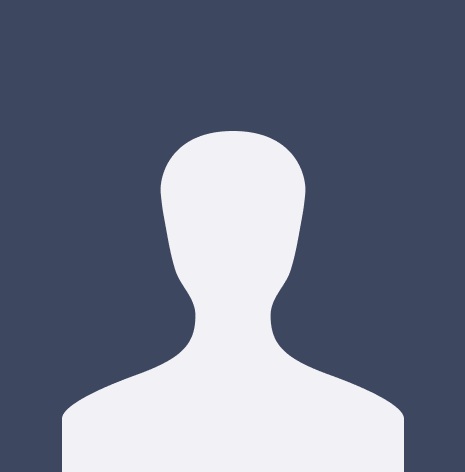



















%20Where%20to%20Eat%20Near%20Willis%20Tower%20in%20Chicago.png)
