Hello, my name is Amanda Gray, and I am on the EventUp Support Team. The fun thing about working on the support team is that you never know what your day will be like. There is always something new and exciting or challenging to work on. I am always learning something new every day! My job’s primary goal is to help our customers and make sure their experience with EventUp is the best it can be.
So, my days are never the same, but I will give you a look into what a typical day looks like in support!
9:00 AM - 10:00 AM -- Check Zendesk, Inbox, and Basecamp
The first thing I do in the morning is to check Zendesk. Zendesk is the software we use for customers to communicate with our support teams. When someone fills out the “Contact Support” form on EventUp, it will come into Zendesk as a ‘New Ticket’ which I can make internal notes on and reply to the customer. If there are any new EventUp tickets, I will go through them from least to most recent. If there are any ‘Open Tickets’ (meaning a customer has responded to me), I will go through those next.
After I go through Zendesk, I will check my inbox. I also am an Onboarder for any new EventUp customers and build out their new EventUp listings. So, I want to make sure that if I have any emails from new EventUp customers, I respond first thing in the morning.
I will also check my Basecamp projects. Basecamp is a third-party management tool we use to collect the information for new EventUp listings. If I see all the information has been added, I will build out the new listing and email the customer once the listing is “Live.”
10:00 AM - 11:00 AM -- Check Pending Projects and Prepare for Meetings
Once I am caught up on new Zendesk tickets and emails, I will check on any pending projects or support issues that were escalated to our Development Team. Occasionally, there are support issues/questions that come in that need to be escalated. This could be because I do not have the specific access to resolve the issue or because I could not find a resolution. If there are any updates/solutions, I will inform the customer.
I will then check any ‘Pending Tickets’ in Zendesk. These are tickets that I have responded to, and I am now waiting for the customer to reply. If it has been over a day without a response, I will send a follow-up email. Then I get ready for any meetings I have that morning.
11:00 AM - 12:30 PM -- Meetings
During the week, most of my team meetings happen in the late morning, giving me time to start my day and put together any updates for these meetings. Our support team meeting is every Wednesday at 11 am. We go over trends we have seen at these meetings, product updates, and small housekeeping items. We all communicate and keep each other updated throughout the week via Slack. However, these meetings are great opportunities to talk with everyone on the team about any questions or issues we have each seen.
12:30 PM - 1:00 PM -- Screen Break
I try to take at least 30 minutes every day to step away from my computer and get away from the screens. I will take my dog for a quick walk, sit outside, or make some lunch. My dog is undoubtedly enjoying the “working from home” life. She gets a walk every day and gets to sit with me while I work (meaning extra treats for her throughout the day).
Because my days are always different, I may not always take a break at the same time. But I try to get up to stretch my legs and get some fresh air when I can. While working from home, it can be easy to forget to take a break and step away from my screen. In the office, it’s easy to step away and get lunch with everyone. Reminding yourself to take a break is essential. On really lovely afternoons, I will sometimes work from my backyard if I don’t have any meetings or calls scheduled. Anything to make working from home a little better!
1:00 PM - 4:45 PM -- Monitor Zendesk, Inbox, and Basecamp
For the rest of my afternoon, I mostly live in Zendesk. I watch for any new tickets or responses on older tickets. I will also check my inbox periodically as well as Basecamp. Like what I do in the morning, if I see a customer has added all the information to the Basecamp project, I will build out their listing and email them when it is “Live.”
I try to schedule most calls with customers in the afternoon, so I’m not cut short by any meetings in the morning and can work/talk with the customer for as long as we need to. I will also use my afternoons to work on any larger support projects that are still open from the day before. If a project is not quite finished yet, I make sure to keep the customer updated, so they know we still have eyes on it.
Another thing I love about being on the support team is that I get to meet and talk with new people every day. Even though I’m not interacting with my coworkers in the office every day, I still get to interact with our customers.
4:45 PM - 5:15 PM - Finish Up Any Open Projects and Wind Down
My day typically ends between 5:00 PM - 5:30 PM. At around 4:45 PM, I start to wrap up any open tickets in Zendesk or any projects I am still working on. If I could not get an answer/resolution for a customer before the end of the day, I will email them to keep them updated that I am still looking into the issue and will have an answer as soon as possible. I will then add that to the top of my to-do list for tomorrow. I then check my schedule for tomorrow to make sure I am prepared for any morning meetings or calls.
Pro Tip:
Having some sort of distance from your workday and where you rest and relax at night is essential. That’s why I work downstairs, rather than upstairs in my room where I sleep. When the day is done and I’m upstairs relaxing, I don’t want to be looking at my desk and thinking about what I have to do tomorrow.
Once my day is done, and I close my laptop, I try not to go back and check things. Because I’m working from home, it’s easy to go back into a project later on. Going for a walk at the end of the day helps me wind down and relax, so I can start tomorrow refreshed and ready to go!
Interested in how other EventUp team members spend their day supporting the venue directory? Here's what we are up to:
- A Day In The Life Of A Marketing Manager
- A Day In The Life of a Social Media Marketer
- A Day in the Life of a Hotel Marketing Manager
- A Day In The Life Of A Corporate Event Planner
Stay tuned for more posts sharing the daily lives of EventUp staff. Is there a role you want to learn more about? Let us know in the comments.

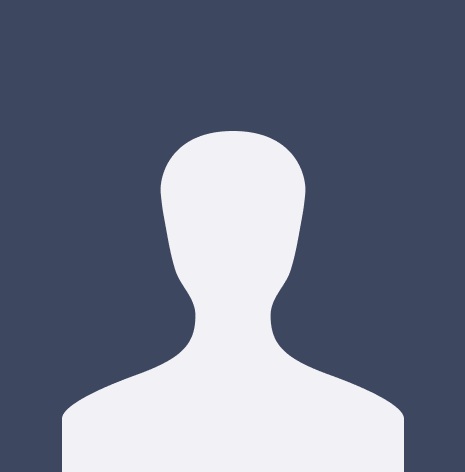
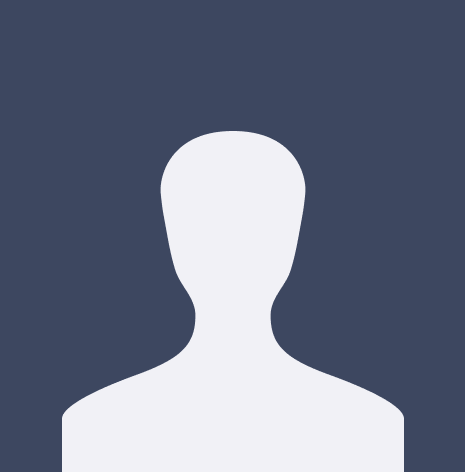


















%20Where%20to%20Eat%20Near%20Willis%20Tower%20in%20Chicago.png)
