Every EventUp listing includes the same venue information regardless of which package you choose. There are four fields or pieces of information that are often overlooked and forgotten by the venues when building their listing.
- Reviews
- Videos
- Frequently Asked Questions (FAQs)
- Floor Plans
These listing fields are not required. However, social, corporate, and wedding planners find this information incredibly useful when deciding which venue will be able to accommodate the event or party of their dreams.
These four pieces of information will appear under the ‘Closer Look’ section of your EventUp venue listing.
Positive Reviews
More than 80% of people trust reviews online even if they don’t know the person who wrote the review; they are more likely to request a quote when the venue has been positively reviewed.
On your EventUp venue directory listing, you can add reviews from the following sites:
- Yelp
These three sites will cover a wide variety of positive feedback from your previous planners and guests.
How to add reviews to your EventUp listing
Google Review
- Go to https://developers.google.com/places/place-id
- Enter the NAME of the venue in the field provided. When/if found - copy the PlaceID that is shown on the map to the google id form on the venue page.
- If the NAME does not come up, then put the address, but if there is a name and you use the address, then it won't work!
Yelp Review
- Find the venue’s Yelp website.
- Copy only the venue’s location link (the part of the URL after /biz). For example, for https://www.yelp.com/biz/venue-550-san-francisco, you would only copy venue-550-san-francisco.
Facebook Review - Note: Only 1 review is available to embed for Facebook at a time! Unlike Google and Yelp, a customer will need to add each individual Facebook review.
- Go to the venue’s Facebook page, click on the reviews tab and pick out the review you’d like to add.
- Click on the three dots in the upper right-hand corner and select embed
- Once you see the modal with the embed link in it, copy and paste that into the Facebook reviews section on the venue page
Venue Videos and Tours
In today's climate, event planners rely more on virtual tours to see a venue's space and possible capabilities before requesting a quote or booking a site review. It's best to record a few virtual tours with a blank space and set up for different types of events that you have previously hosted. Seeing events in action helps the event planners envision the possibilities that your unique space offers them.
Here are some more video ideas that planners will find valuable: private space tours, planners or guest testimonials, set up process for an event, live event footage, and food or floral preparation.
Frequently Asked Questions (FAQs)
Add your most frequently asked questions about events and parties at your venue to help answer as many questions as you can during the browsing phase for event planners.
Venue Floor Plans
Another valuable tool for event planners is floor plans, especially for larger events such as weddings or corporate functions, which typically require multiple areas within the venue. Creating floor plans for your venue is easier than you think; below are a few options that will help you to create floor plans either with software or do-it-yourself tools.
On your listing, you can upload an image, a PDF, or a professionally created plan. It’s better to showcase a floor plan you have created yourself for the planner to be able to print and start mapping out the flow of the event versus leaving that information blank. You can always upgrade the plan later once you have the budget to secure a professionally drafted floor plan.
Merri
Merri is an all-in-one platform for the events industry, offering a full suite of planning and design tools from inspiration through the day of execution.
AllSeated
A platform includes tools such as managed guest checklists, 3D floor plans to scale, virtual reality walk-throughs, seating charts, mobile check-in, and more.
Social Tables
Users can add customized online floor plans and seating charts to their Tripleseat bookings through the Social Tables suite of products.
Photoshop
This is more of an intermediate tool that requires a bit of know-how to design and layout beautiful floor plans.
Canva
This is a free and easy-to-use tool that anyone can quickly create a simple floor plan of your spaces and layout.
Additional EventUp Resources To Help Build An Optimized Listing
- Handbook: How To Build An Optimized Listing
- Blog Post: Everything You Need To Know About Your Listing
- Blog Post: Why Great Photos Matter
- EventUp Blog
- EventUp Content Library
Not an EventUp venue yet?
Schedule a quick demo to learn how EventUp will help you put your venue in front of thousands of event planners every single day to increase event leads and generate more event revenue.

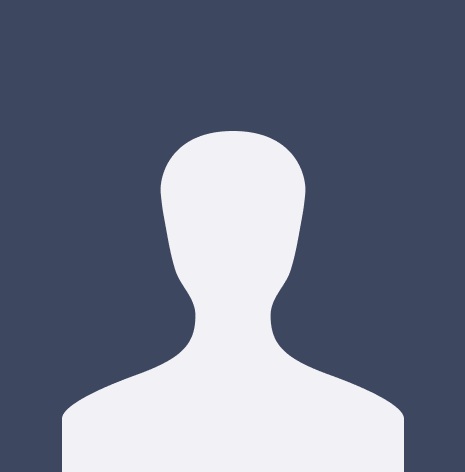

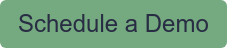

















%20Where%20to%20Eat%20Near%20Willis%20Tower%20in%20Chicago.png)
