Every venue owner or admin that has a listing on EventUp.com has the ability to check its overall listing performance within their account. If you have multiple venues listed, you can view performances per listing as well as an aggregate.
You might be asking yourself, why should I check my listing performance?
Periodically checking your EventUp listing performance gives you an indication of how well received your listing is to event planners. Joining the directory exposes your venue to a broader community of event planners looking for the perfect venue for their upcoming event, but just like your own website, you want your listing to stand out among the competition and grab the attention of social and corporate planners the very moment they are browsing.
Let’s break down what you will find in your performance report:
- Leads/Quote Request = an event inquiry your listing receives from an event planner
- Impressions = when your listing appears and is seen by an event planner in search results among other venue listings
- Page Views = when your dedicated listing page is viewed by an event planner
- Average Response Time = how quickly a venue responds to leads in the EventUp portal calculated in hours
What is the difference between Page Views and Impressions?
Page views and impressions have a slightly different meaning on EventUp.
An impression is when your listing appears naturally among other venues and is seen by an event planner in the search results for a city, neighborhood, or other query string.
A page view is when your dedicated venue’s listing page is visited. Your unique EventUp URL. Your listing page can be found in multiple ways, from search results, blog posts, social media posts, premium listing results, an event planner typing your venue name directly into the search bar, email promotions, and more.
How do I view my listing performance?
- Visit EventUp.com
- Click My Listings from the My Account drop-down menu in the top right-hand corner
- Venue listings will be listed on the left side with the corresponding data set on the right side. Each data set includes the following:
- Leads
- Impressions
- Impressions (Last 30 Days)
- Page Views
- Avg. Response Time (Last 30 Days)
- Monthly Breakdown
Within my mock listing that I use for training purposes, Porcupine and Bear, you can see the breakdown of my listing performance:
- Leads = 412
- Impressions = 24,638
- Impressions (Last 30 days) = 460
- Page Views = 24,855
- Average Response Time (Last 30 days) = 19
To view stats by monthly breakdown, click the down arrow next to ‘Monthly Breakdown. This view will show you the same stats broken down by each month going back a full 12-month period.
How healthy is my listing performance?
There are many factors that play a role in your overall listing performance that need to be considered when reviewing each venue’s stats. Here are a few to consider:
- Size of the market - how many potential event planners are there in the surrounding area of your venue
- How long your venue has been listed
- What Premium Package you are currently subscribed to - our packages offer different listing placement options
- Listing optimization - how does your listing compare to others in your market
What you want to look for, is that your overall traffic, impressions, page views, and leads are growing month over month.
Data tells us a story - what is your unique data telling you? If you have high impressions but low page views, it could mean that your cover photo isn’t grabbing the attention of event planners while they browse - try switching up your cover photo .
Listing Performance:
If you find your venue’s listing performance is lower than you would like and you want to increase the performance, I recommend doing the following:
- Double-check that you have filled out all available listing fields and that all the information you are providing is accurate and up to date with what your venue is currently offering. Include seasonal verbiage when appropriate.
- Review your photos, are they good quality photos with plenty of natural light? Do you have an array of photos that show your different spaces set up for different types of events?
- Having great photos matter, and here’s why!
- Optimize your listing for Search Engine Optimization (SEO)
- This Handbook will walk you through the process of optimizing your listing according to SEO best practices to increase search rankings and search results.
What NOT to do on your listing:
I review A LOT of the listings on EventUp, as I am always putting together blog posts and social posts promoting our customers. Here are the most common mistakes I come across:
- Small, blurry, dark, overall bad photos. Event planners will immediately hit the back button if they can’t visually understand your venue. A picture says a thousand words, don’t let poor quality images leave a bad first impression.
- Only adding photos of food. Yes, the types of food you prepare is important but unless you are a catering company you should avoid only adding photos of food. Planners want to see your venue, your private event spaces, indoor and outdoor spaces, your space set up for different types of events, along with photos of your meals.
- Leaving your ‘About Section’ short with very little information. How is an event planner supposed to get excited about your venue when you give them nothing exciting? Even worse - asking the event planner to visit your website for more information. For the event planner - they ARE on your website and want the information now. Your EventUp listing is a mini-website for your venue - give the event planners what they want.
- Underwhelming promises; “Submit a quote request, and I’ll try to get back to you ASAP”. Adding anything similar to this line in your profile leaves planners wondering if you’ll ever get back them at all. Instead, set appropriate expectations, such as “All requests will be responded to in 24-48 hours”.
To learn even more about your listing, check out the blog post: Everything You Need To Know About Your EventUp Listing.
Not currently an EventUp venue? Accelerate your event business with the power of the EventUp directory - EventUp is the largest event venue directory helping restaurants, hotels, and unique venues capture new leads and increase event revenue. Become an EventUp venue today!

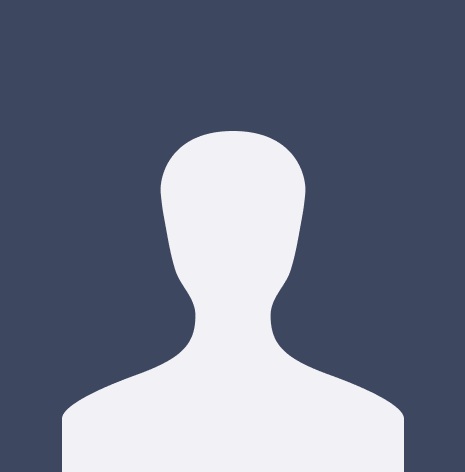



















%20Where%20to%20Eat%20Near%20Willis%20Tower%20in%20Chicago.png)
