Calling all Tripleseat Customers, did you know that with your Tripleseat subscription, you automatically get a complimentary Basic listing for your venue on the leading venue marketplace EventUp by Tripleseat?
With your Basic listing comes exposure to millions of social, corporate, and wedding planners, top-ranking within city search pages, and inclusion in blog and social media posts. EventUp is your marketing resource to promote and help generate event leads and drive revenue.
If you are looking for maximum venue exposure and increased leads - we also offer Premium Listings. Unlock enhanced top listing placement, competitor tagging, expanded profiles, and more by upgrading to one of our Premium Packages. Put your venue in front of more event planners’ eyes.
An EventUp Premium package is $180 per month per unit, and with that:
- Your listing rotates above city search results, among other sponsored listing ads, and is immune to filters
- Your venue is highlighted in a blue frame directly to event planners
- Your listing will appear at the top of the organic city search results
An EventUp Premium PLUS package is $200 per month, per unit, and includes everything from the Premium package along with:
- Rotating picture listing appears on the home page of both directories
- A static picture appears on the right side of the search results
- You can select 10 competitors to target when planners are submitting quote requests
- Select two other local markets to appear in
- And you can also highlight special deals and promotions with custom taglines on your listing
- Dedicated social media posts promoting your venue across Tripleseat accounts
Upgrade Your EventUp Listing in Tripleseat
You can easily upgrade any Basic listings in your Tripleseat account. In your Tripleseat account, you can access your listing by going to Settings, then selecting EventUp. Here you can view and edit any listing that you have access to.
- By signing into your Tripleseat account
- Go to Settings
- Scroll down to Tripleseat Add-On Subscriptions
- On the Tripleseat Booking Network tile, click, Learn More
- From here, you can select the package that fits your needs per location and add it to the shopping cart
- You will then be prompted to add in credit card information, and then you can hit submit
You now have a Premium or Premium PLUS listing on the EventUp venue marketplace. Any changes that you make to a listing will take effect immediately on your listing.
Our YouTube tutorial will walk you through the simple process of how to upgrade your listings on EventUp by Tripleseat.
How To Optimize Your EventUp Listing
The most important item on your listing is the photos, as this is the very first thing a potential customer will see and what will grab their attention to your venue.
- Make sure your photos are high-resolution, shot with natural light, and in landscape format. Offer a variety of photos showcasing your venue set up for different types of events, and the different spaces you offer
- The ideal image size is 1920 pixels by 1080 pixels. Images that are too small will appear blurry
- Venues with 3 or more photos see a 33% increase in listing page views. Periodically check your listing performance to make sure that you are showcasing photos and descriptions that are capturing event planners' eyes
To fully optimize your EventUp listing:
- Make sure you fill out ALL of the available fields and options, as this will increase the chances of appearing in search results - since planners are narrowing down their options by specific filters. You want to make sure you appear for all the options you offer.
- When adding your about section - don’t just copy and paste over content from your website - really think about what information is going to help a planner know that your venue is the perfect one for them. Brag about the venue, the past events, your unique factor, the food and drink menu, and how you are going to make the event planning process easier for them.
- Include keywords and phrases that event planners are looking for throughout your descriptions.
- To get the most out of your listing - make sure you review and update it every six months or with any big change. New seasonal menu, added an Instagramable wall, upgraded tables & chairs? These are the type of things you want to add to your listing.
View EventUp resources here to learn how to build a fully optimized listing that will capture more planners and event leads.
Not currently an EventUp venue? Accelerate your event business with the power of the EventUp marketplace - EventUp is the largest event venue directory helping restaurants, hotels, and unique venues capture new leads and increase event revenue. Become an EventUp venue today!

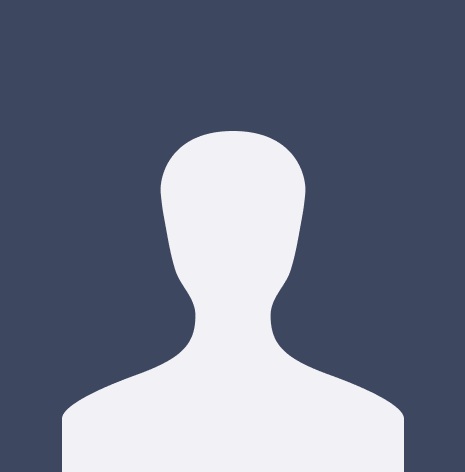



















%20Where%20to%20Eat%20Near%20Willis%20Tower%20in%20Chicago.png)
